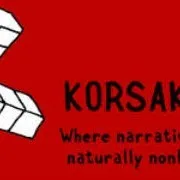Workshop on using the Korsakow System for interactive filmmaking
Building an interactive web documentary about Digital Humanities in the Netherlands
The final event of the eHumanities Group before the summer will be a workshop on 5 June. Ben Miller, our visiting fellow, will help us to use the Korsakow System for interactive filmmaking with the end goal being an interactive web documentary about digital humanities projects in the Netherlands. The workshop will show people how to produce database films using the Korsakow platform, and give us a chance to work on one or more documenting the various digital humanities projects going on in the Netherlands. Korsakow is an open-source application for creating web docs and other kinds of nonlinear, interactive narratives. It requires no programming expertise at all, and is available for Windows and Mac. Films are produced using Korsakow by assembling a number of video clips and by tagging each clip with in- and out-keywords. Those keywords are the “what am I” and “what am I looking for” of a clip. To participate in the workshop and help build the DH web doc, we all need to do some homework prior to 5 June.
Korsakow is being used in Communication, History, and Film departments, and documentary and narrative films produced using the platform have been at exhibitions and festivals worldwide. Some notable example web docs are as follows:
The Making of a King (2013) by Nicole Miyahara explores professionalization and kinship among drag kings in Los Angeles.http://cool.org/monstrous/kfilms/nicole/
Money and the Greeks (2012) by Florian Thalhofer explores how people in Greece felt about and were dealing with their economic situation. http://geld.gr/
A Satori Story (2013) by the New and Emerging Media class at the University of Michigan-Dearborn documents Satori Shakoor’s life as a signer, comedienne, actress, storyteller, wife, mother, daughter, and straight-up artist. http://asatoristory.com/
Prior to 5 June:
Download and install Korsakow on your laptop (and bring it to the workshop)
– Korsakow can be found here: http://korsakow.org/
– Korsakow can be downloaded here: http://korsakow.org/download/
– Make sure to install Java 1.6+, Flash 10+, and Quicktime (including the Quicktime for Java option).
– If you have problems installing Korsakow, contact Ben Miller at miller@gsu.edu, or arrive at the workshop 30 minutes early.
Collect video about your project
– A Korsakow film can be of any length, and typically offers many pathways through the material.
– Each project should produce at least 5 videos, but 10 is better (if multiple people are involved in a project, you can divide the work; or you could just make 1 or 2 short videos to add to the collection)
– Videos can be of people talking about the project, of the project doing its thing, of background on the project – whatever compellingly tells the story of your project.
– Videos should be short (30 seconds to a few minutes) and focused on a single subject or simple narrative unit. That structure helps facilitate meaningful connections among the videos.
– For each video, extract, find, or make a thumbnail image describing the video.
– As source videos will be compressed to FLVs, it’s okay to use many different kinds of filming devices for the overall project. Feel free to use anything from iPhones to REDs!
– As this is a group project, videos need to be shared. Email Ben Miller at miller@gsu.edu to be added to the group Google Drive. If we start to run out of space, some of the larger material will be held offline until the workshop.
– After our cloud storage is set up, upload your videos there in a directory named after your project. Use meaningful filenames so that we don’t have duplicates after the directories are merged.
Write up a list of keywords connected to your project
– Keywords could be project personnel, influences, goals, places, people, technologies, or anything else that describes the “what am I” and “what am I looking for” of a video clip.
– At the workshop, we’ll normalize some of these keywords so that they connect across the various projects (e.g., “NLP” for “natural language processing”).
– When we work with Korsakow at the workshop, this list will become the in- and out-keywords for all of the projects’ clips.
– The list should be shared – there will be a Google Doc Spreadsheet on the cloud drive. When you start adding words, make a new tab with the project name and list the keywords in a single column. Korsakow’s parser is case insensitive and can process n-grams (e.g., “KNAW” is equivalent to “knaw”, but not to “k n a w”).
– Make sure to install Java 1.6+, Flash 10+, and Quicktime (including the Quicktime for Java option).
Email Ben (miller@gsu.edu) with any questions you may have.
As this is the last New Trends in eHumanities meeting before the summer, we will end the afternoon with drinks and bites to which you are very welcome! For catering reasons please let us know if you will join us by mailing to:anja.de.haas@ehumanities.knaw.nl